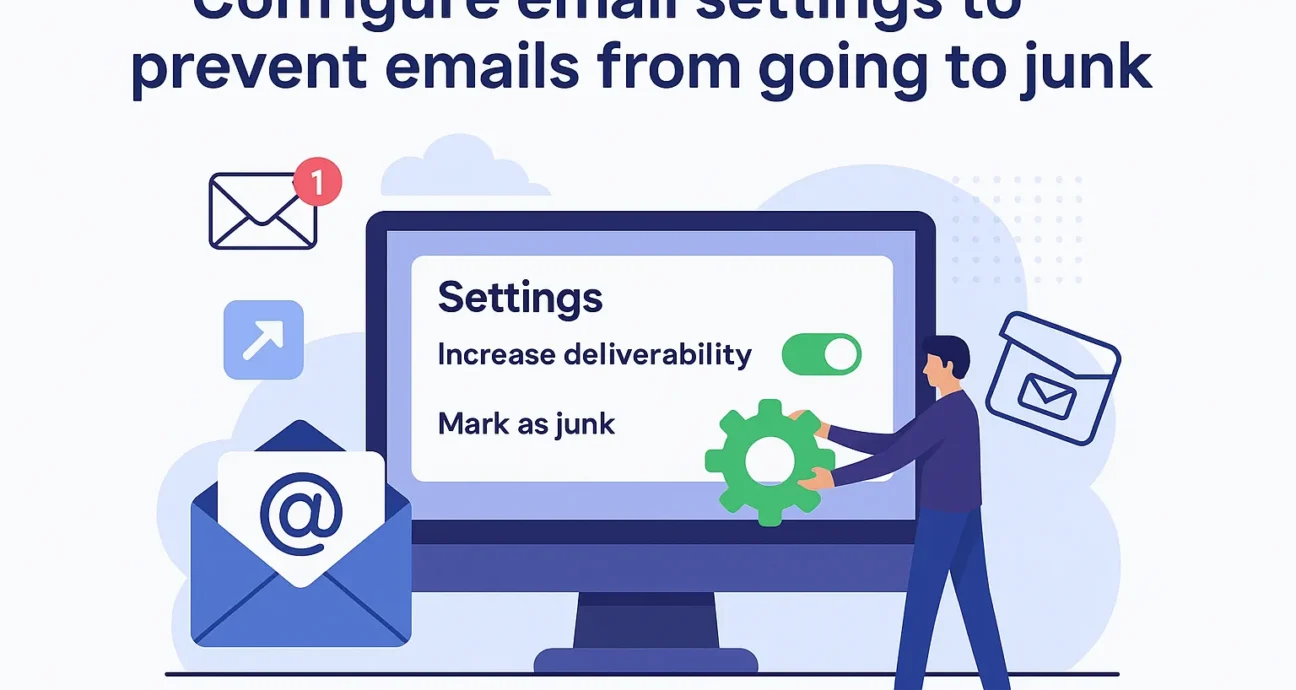Your Emails Aren’t Landing. Here’s What That’s Actually Costing You.
You sent a proposal three days ago. No response. You followed up yesterday. Still nothing. You’re starting to wonder if they even saw it. Spoiler alert: they probably didn’t. Not because they’re ignoring you, but because your email is sitting in their junk folder right now, invisible and forgotten.
Every email that hits spam is a conversation that never happens. A prospect who ghosts you. A customer who thinks you dropped the ball. An invoice that doesn’t get paid because nobody ever saw it. You’re not just losing messages. You’re losing money, trust, and opportunities you’ll never even know existed.
The worst part? Most businesses don’t realize their email deliverability is broken until the damage is done. They’re sending quotes, proposals, and follow-ups into the void, wondering why response rates tanked overnight. Meanwhile, their domain reputation is quietly circling the drain, and every email they send digs the hole deeper.

This isn’t about “email marketing best practices” or which subject line emoji converts better. This is about understanding why mail servers are treating you like a spammer and what you need to fix right now before it costs you another week of revenue.
The Truth Nobody Tells You About Email Delivery and Inbox Placement
Hitting “send” means absolutely nothing. Your email platform saying “message delivered” means even less. Those are vanity metrics that don’t reflect reality. Delivery to the server and delivery to the inbox are completely different outcomes, and most platforms report the wrong one.
I’ve seen companies celebrate 99% delivery rates while their actual inbox placement rate hovers around 40%. The platform isn’t lying, it’s just measuring whether the message reached the receiving mail server, not whether any human will ever see it. That’s like celebrating that your mail truck arrived at the post office while your letters are sitting in a dumpster behind the building.
What actually matters for email deliverability is this: did your email land in the primary inbox where people check messages, or did it get filtered into promotions, spam folders, or blocked entirely before anyone had a chance to see it? The difference between those outcomes comes down to sender reputation, email authentication, and whether you’re triggering the dozens of spam filters that Gmail, Outlook, and Yahoo run on every single message that passes through their servers.
Most businesses don’t find out they have a spam folder problem until someone mentions it casually. “Hey, I never got that email you said you sent.” Or worse, they notice their close rates dropped 60% over three months and can’t figure out why their email campaigns stopped working. It’s not that their offer got worse or their messaging changed. Their emails just stopped reaching people’s inboxes.
Why Email Authentication Failures Are Killing Your Business
The overwhelming majority of email deliverability problems trace back to broken email authentication. Not “suboptimal” authentication or “could be better” authentication. Straight up broken. And when I say broken, I mean configurations that look fine on the surface but fail under the hood where it counts.
SPF (Sender Policy Framework) tells receiving servers which IP addresses are authorized to send email for your domain. Sounds simple enough. But if you’re sending through a marketing platform, a CRM, Gmail, and your company’s mail server, and only two of those are listed in your SPF record, half your emails are failing authentication before they even get filtered. If your SPF record has a syntax error, you fail across the board. If you have too many DNS lookups in your SPF record (anything over 10), you fail. And most companies don’t know any of this is happening.
DKIM (DomainKeys Identified Mail) cryptographically signs your emails so receiving mail servers can verify they weren’t tampered with in transit. When the signature doesn’t verify, or when there’s no signature at all, trust drops immediately. Here’s the kicker for email deliverability: forwarded emails often break DKIM signatures, which is why messages forwarded to someone’s personal email account hit spam more often. The signature was valid when it left your server, but forwarding invalidates it.
DMARC (Domain-based Message Authentication, Reporting and Conformance) is the enforcement layer that ties SPF and DKIM together for proper email security. It tells receiving servers what to do when authentication fails. No DMARC policy means you’re leaving that decision entirely up to someone else’s spam filter. But here’s where it gets complicated: you can pass SPF and still fail DMARC. You can pass DKIM and still fail DMARC. DMARC requires alignment, meaning the domain in your From address must match either the SPF domain or the DKIM domain.
Most companies set up email authentication once, five years ago, and never touched it again. Then they switched email platforms twice, added three new sending services, and wonder why nothing lands in the inbox anymore. Your authentication setup needs to reflect your current infrastructure, not what it looked like in 2019. This is critical for maintaining good inbox placement rates.

Not sure if your email authentication is actually working? Run your domain through our free diagnostic tool right now and see what’s broken.
Domain Reputation Works Like a Credit Score (And Yours Might Be Terrible)
Your domain has a sender reputation score with every major email provider, and it’s being calculated and recalculated constantly based on how people interact with your emails. Or more accurately, how they don’t interact. Every time someone deletes your email without opening it, marks it as spam, or lets it sit unread for weeks, your reputation takes a hit. Every time someone opens your email, clicks a link, or replies, your reputation improves slightly. This reputation score determines whether your next email lands in the inbox or gets filtered to spam folders.
Here’s what makes domain reputation so brutal for email deliverability: it’s cumulative and historical. A bad week doesn’t just affect this week’s emails. It affects next month’s inbox placement. A sustained pattern of poor engagement can take six months to recover from, even after you fix the underlying problem. And unlike a credit score, you can’t just request a report to see what your sender reputation score actually is. The major email providers don’t publish it. You have to infer it from your delivery outcomes.
Brand new domains have zero reputation, which means you start in the penalty box by default for email deliverability. Mail servers don’t trust you yet. You need to build that trust over time by sending consistent volumes to engaged recipients who actually want your emails. This is why domain warm-up matters for cold email campaigns. If you register a new domain on Monday and start sending 10,000 cold emails on Tuesday, you’re going straight to spam and probably getting blacklisted by Wednesday.
Email blacklists are a whole separate nightmare. There are hundreds of public and private blacklists, and getting on one can silently tank your inbox placement rate. Some blacklists are IP-based, some are domain-based, some are operated by individual mail providers, and some are maintained by third parties. The really frustrating ones don’t even tell you you’re on them. Your emails just quietly disappear into spam folders, and you never know why until you run specific diagnostics.

Check if your domain or IPs are blacklisted right now. It takes 30 seconds and could explain why your emails are going to spam.
Need DMARC setup help? Try our DMARC Generator & Checker
What To Actually Do About Email Deliverability Issues (The 72-Hour Fix)

If your emails are hitting spam right now, here’s what you need to do in the next three days to improve inbox placement. Not next week, not when you have time, right now. Because every day you wait is another day of lost conversations and missed revenue.
First 4 Hours: Diagnose Your Email Deliverability Problems
Stop sending emails immediately until you understand what’s broken. Run your domain through comprehensive diagnostics to identify authentication failures, blacklist issues, and sender reputation problems affecting inbox placement. Check your SPF record and verify it includes all your current sending sources. Verify your DKIM is signing properly by checking the headers of recently sent emails. Confirm your DMARC policy exists and is correctly configured for alignment.
Pull recent emails that landed in spam folders and analyze their headers. The headers tell you exactly why the message was filtered by spam filters. Look for authentication failures, reputation scores, spam classifier decisions, and filtering reasons. Headers don’t lie. They show you exactly what went wrong with your email deliverability.
Hours 4-24: Fix Email Authentication Issues
Update your SPF record to include every legitimate sending source for better inbox placement. Remove old sources you’re not using anymore. Make sure your record doesn’t exceed the 10 DNS lookup limit. Test it to verify email deliverability.
Regenerate your DKIM keys if they’re old or if you’re not sure they’re working. Update your DNS records with the new public keys. Send test messages and verify the signatures are validating correctly to avoid spam folders.
Implement or update your DMARC policy for email security. If you don’t have one, start with p=none to monitor without enforcement. If you already have one, verify it’s actually working and that you’re receiving aggregate reports about email deliverability. Make sure your alignment requirements match your sending configuration to maximize inbox placement.
Hours 24-48: List Hygiene and Email Campaign Adjustments
Remove hard bounces immediately. These are email addresses that don’t exist anymore, and continuing to send to them destroys your sender reputation and inbox placement rate. Suppress chronic non-openers, anyone who hasn’t engaged with your email campaigns in six months or more. They’re not interested, and they’re dragging down your engagement metrics.
Stop sending to role addresses like info@, support@, sales@ unless you have explicit confirmation they want your emails. These addresses are often abandoned or monitored by multiple people who mark things as spam, hurting your email deliverability.
Reduce your sending volume temporarily to improve inbox placement. Drop to 20-30% of your normal volume while your reputation recovers. Focus only on your most engaged segments for email marketing, the people who consistently open and interact with your emails. This generates positive engagement signals while minimizing damage from the disengaged portion of your list.
Hours 48-72: Content and Email Behavior Adjustments
Review your recent email content for spam trigger patterns that hurt inbox placement. Remove excessive urgency language, reduce link density, balance your image-to-text ratios, and write like a human instead of a marketing robot to avoid spam filters.
If you’ve been batch-sending identical messages to large lists, stop. Segment your email campaigns. Personalize where possible. Spread your sending over time instead of blasting everything at once. These behavioral changes signal to spam filters that you’re a legitimate sender focused on email deliverability.
Test everything before you ramp back up. Send to test accounts at Gmail, Outlook, Yahoo, and any other providers your audience uses. Verify inbox placement before you resume normal sending volumes for email marketing.
Need a comprehensive analysis of what’s broken in your email deliverability? Get a full technical audit that shows you exactly what to fix and how to improve inbox placement.
When You Need Professional Email Deliverability Help
Some email deliverability problems are straightforward. Fix your authentication, clean your list, adjust your sending patterns, and you’re back in the inbox within a week. These are the problems you can solve yourself if you know what you’re doing with email security and spam filters.
Others are complex, layered issues that require specialized knowledge and tools to diagnose and fix. Historical sender reputation damage that’s been building for years. Shared domain configurations where multiple departments are sending from the same domain with different platforms and nobody’s coordinating. Enterprise-level infrastructure with multiple sending sources, complex authentication requirements, and strict compliance needs.
The calculation is straightforward. If your email deliverability problem is costing you more than it costs to fix it professionally, fix it professionally. If you’re losing $10,000 a month in missed opportunities because 60% of your emails hit spam, spending $3,000 to fix it permanently is obvious math.
We specialize in the email deliverability problems that don’t have obvious answers. Deliverability crises that shut down businesses overnight. Complex authentication setups that look right but fail under pressure. Sender reputation recovery when nothing else has worked to improve inbox placement.
Schedule a consultation and we’ll walk through exactly what’s happening with your email infrastructure, why emails are going to spam, and what it’s going to take to fix inbox placement.
Book Free Email Deliverability Consultation
Or contact us directly for immediate assistance.
The Email Monitoring You Should Already Have In Place
Fixing email deliverability once doesn’t mean it stays fixed. Email infrastructure changes constantly. Platforms update their spam filtering algorithms. Your team switches sending tools. Someone updates a DNS record without realizing the downstream effects on email authentication. Any of these things can break deliverability overnight.
DMARC aggregate reports give you daily visibility into authentication failures affecting email deliverability. They tell you which sending sources are failing SPF or DKIM, what percentage of your email volume is affected, and whether anyone’s spoofing your domain.
Email deliverability monitoring isn’t something you do yourself unless you have dedicated staff for it. It requires infrastructure, expertise, and consistent attention to spam filters. Most businesses outsource it for the same reason they outsource their network security.

Get automated DMARC monitoring and email deliverability reporting so you know about inbox placement problems before they cost you money.
Explore EngageCORE CRM & Email Platform
Coming Soon: DeliverCORE Email Deliverability Suite
Final Thoughts: Your Emails Either Land in the Inbox or They Don’t
There’s no middle ground with email deliverability. Your emails are either reaching people’s inboxes or they’re going to spam folders. They’re either generating the conversations and revenue you expect, or they’re disappearing while you wonder why nobody responds.
The difference is technical, diagnosable, and fixable. It’s email authentication, sender reputation, content, behavior, and infrastructure. All of which can be measured, monitored, and optimized.
Every day you wait is another day of lost conversations, missed opportunities, and revenue walking out the door.
Run the diagnostics. Get the data. Fix what’s broken.
Still unsure what’s causing your email deliverability issues? Book a free 30-minute consultation where we’ll review your setup, identify what’s broken, and give you a clear action plan.